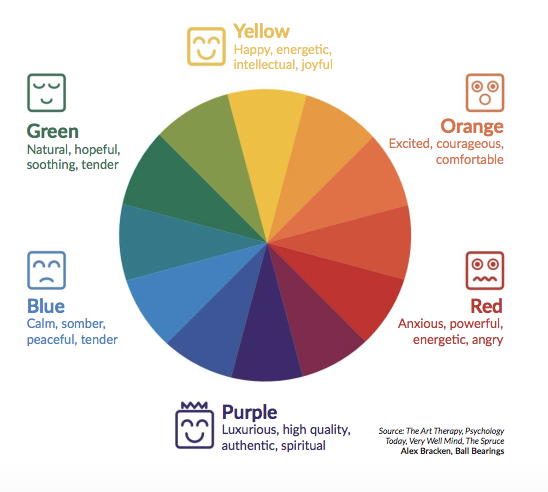Back to: User Interface (UI) Design Course
Visual Design (Layout, Color, Typography, Icons)
Visual design is a crucial aspect of user interface (UI) design. It is the use of visual elements such as layout, color, typography, and icons to create a visually appealing and intuitive interface that communicates information effectively to the user.
Layout
Layout refers to the arrangement of visual elements such as text, images, and interactive elements on a screen. A good layout ensures that the user interface is easy to use and navigate. It also helps to create a consistent visual hierarchy and balance on the screen.
In UI design, designers use various layout techniques such as grid systems, alignment, and spacing to create a visually appealing and functional interface. Grid systems help to create a sense of order and consistency in the layout, while alignment and spacing ensure that visual elements are positioned in a logical and intuitive way.
Color
Color is a powerful tool in UI design that can evoke emotions and convey meaning. It can be used to create contrast, highlight important information, and create a visual hierarchy. Color can also be used to create a brand identity and establish a unique visual style for the product.
In UI design, designers use color theory to create effective color schemes. This involves understanding the different properties of color such as hue, saturation, and brightness, and how they interact with each other. Designers also consider the psychological effects of color on users and how it can affect their behavior and perception of the product.
Typography
Typography refers to the use of fonts and typefaces to display text on a screen. A good typography choice can improve readability and create a cohesive visual style for the product. Typography can also be used to highlight important information and create visual hierarchy.
In UI design, designers use typography to create a readable and legible interface. They choose font families and sizes that are easy to read and ensure that there is enough contrast between the text and the background. They also consider the spacing between letters and lines to ensure that the text is easy to scan and read.
Icons
Icons are visual representations of actions, objects, and concepts. They are a powerful tool in UI design as they can communicate information quickly and effectively. Icons can also be used to create a visual hierarchy and improve the overall aesthetic of the interface.