Back to: User Interface (UI) Design Course
Introduction
I. Introduction
Layouts are an integral part of UI design. It refers to the arrangement of visual elements on a screen or interface. The design layout helps users navigate and interact with the product in a way that is intuitive and aesthetically pleasing. A good layout should be visually appealing, functional, and easy to use.
The importance of layouts in UI design cannot be overstated. A well-designed layout can help users easily locate and use the different functions and features of a product. It also enhances the user experience and makes the product more enjoyable to use. In addition, a well-designed layout can help to establish a brand identity and make the product stand out from the competition.
In this module, we will explore the different types of layouts, design principles, and best practices for creating effective layouts in UI design.
In UI design, the layout refers to the arrangement of visual elements on a screen. Layouts play an essential role in creating an intuitive and aesthetically pleasing user interface. There are different types of layouts that designers can choose from depending on the content, purpose, and user experience.

In UI design, the layout refers to the arrangement of visual elements on a screen. Layouts play an essential role in creating an intuitive and aesthetically pleasing user interface. There are different types of layouts that designers can choose from depending on the content, purpose, and user experience.
Keypoints
A good layout should be visually appealing, functional, and easy to use.
The choice of layout depends on the content, the purpose, and the user experience. A well-designed layout can enhance the user’s experience, improve navigation, and make the content more accessible and engaging.
Types Of Layout
One-Column Layout
The one-column layout, also known as a single-column layout, is the simplest and most straightforward layout. In this layout, all the content is displayed in a single column, and the design is centered around the vertical axis. This layout is often used for mobile devices, as it provides a natural and easy-to-navigate flow for users.
Two-Column Layout
The two-column layout divides the screen into two equal columns. It is commonly used in websites and applications to display content and navigation menus side by side. This layout provides a balanced and symmetrical design, making it easy for users to scan and navigate through the content.
Three-Column Layout
The three-column layout divides the screen into three equal columns. This layout is often used in websites and applications that require a more complex design, such as e-commerce websites or dashboards. In this layout, the central column typically displays the main content, while the side columns are used for navigation, search bars, or advertisements.
Grid-Based Layout
The grid-based layout is a versatile and widely used layout that provides a structured design. It is based on a grid system, which divides the screen into equal rows and columns. This layout is often used for websites and applications that require a more complex design, as it allows for more flexibility and customization.
Overall, the choice of layout depends on the content, the purpose, and the user experience. A well-designed layout can enhance the user's experience, improve navigation, and make the content more accessible and engaging.
Principles Of Effective Layout Design

In order to create an effective layout, it is important to follow some basic principles that help to ensure the design is visually appealing, easy to navigate, and communicates the desired message effectively. Here are some of the key principles of effective layout design:
Balance
Balance refers to the distribution of visual elements within a design. A balanced design is one where the elements are arranged in a way that creates a sense of harmony and equilibrium. There are two types of balance: symmetrical and asymmetrical. Symmetrical balance is achieved when elements are arranged in a way that creates a mirror image on either side of a central axis. Asymmetrical balance, on the other hand, is achieved when elements of varying sizes and shapes are arranged in a way that creates a sense of balance.
Proximity
Proximity refers to the distance between elements in a design. Elements that are related or have a similar function should be grouped together to create a sense of unity and cohesion. This principle helps to ensure that the design is easy to understand and navigate.
Alignment
Alignment refers to the positioning of elements in a design. Elements that are aligned with each other create a sense of order and structure. This principle helps to ensure that the design is visually appealing and easy to follow.
Contrast
Contrast refers to the use of opposing elements in a design, such as light and dark, large and small, or bold and thin. Contrast can help to create visual interest and draw the viewer’s attention to key elements in the design.
Repetition:
Repetition refers to the use of recurring visual elements in a design. Repetition can help to create a sense of unity and cohesion, and can also help to reinforce key messages or ideas.
By following these principles, designers can create effective layouts that communicate the desired message in a clear, visually appealing way.
Best Practices For Layout Design
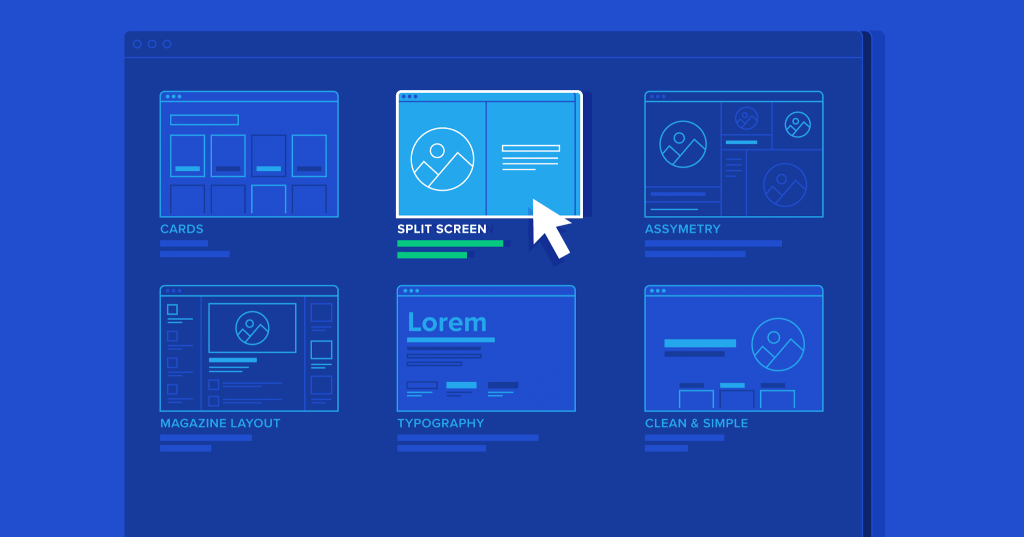
1. Consistency is crucial for an effective layout design. It ensures that the design elements of your interface are unified and follow a similar pattern. It includes elements such as color, typography, and spacing. Consistency helps users to quickly navigate and understand the interface, improving the overall user experience.
4. Typography refers to the style, size, and arrangement of text in design. An effective layout design should use typography to improve the readability and overall visual appeal of the interface. It includes selecting appropriate fonts, font sizes, and line spacing.
2. Space is an essential aspect of layout design that can affect the balance and readability of the interface. It includes the spacing between text and images, margins, and padding. Appropriate use of space can help create a more engaging and visually appealing layout.
5. Color is a powerful tool in design that can evoke emotions, create contrast, and highlight important elements. An effective layout design should use color to guide users through the interface and highlight important information. It is important to use a color scheme that is visually appealing and consistent throughout the interface.
3. Hierarchy is the arrangement of design elements in order of importance. An effective layout design should create a visual hierarchy that guides the user’s attention through the interface. This is achieved by using size, contrast, and placement to distinguish between elements of varying importance.
6. Navigation is essential for an effective layout design, as it guides users through the interface and helps them to accomplish their goals. Navigation should be clear, easy to use, and consistent throughout the interface. It includes elements such as menu bars, buttons, and links. Effective navigation can improve the user experience and make it easier for users to find what they are looking for.
In conclusion, effective layout design is a critical component of UI design. By considering the principles and best practices outlined in this module, designers can create layouts that are balanced, aligned, and contrasted, and that emphasize proximity and repetition. Consistency, adequate space, clear hierarchy, appropriate typography, and strategic use of color and navigation are also key factors to consider when designing effective layouts. By following these guidelines, designers can create user-friendly and visually appealing interfaces that enhance the user experience and promote engagement with the product or website.